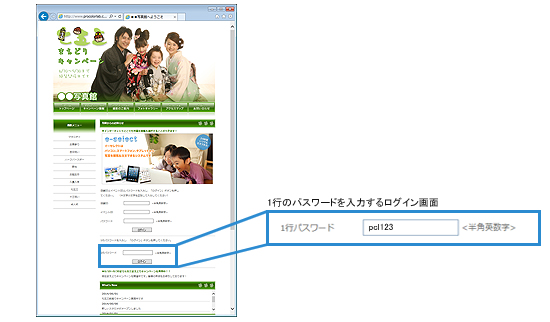
このように、1行パスワードのログイン画面を設置することができます。
<!--/ここから-->
<form name="form1" id="form1" method="post" action="https://www.e-select.jp/member/index-loginChk.php" >
<table width="410">
<tr>
<td>
1行パスワードを入力し、「ログイン」ボタンを押してください。
<br />
(大文字小文字を区別して入力してください) </td>
</tr>
</table>
<table width="418">
<tr>
<td width="110" height="40">1行パスワード</td>
<td width="308">
<input type="hidden" name="LOGIN" value="" />
<input type="password" name="simplePw" id="simplePw" class="waku" /> <半角英数字>
</td>
</tr>
<tr>
<td colspan="2" align="center" height="40">
<input type="submit" value=' ログイン '>
</td>
</tr>
</table>
</form>
<!--/ここまで-->
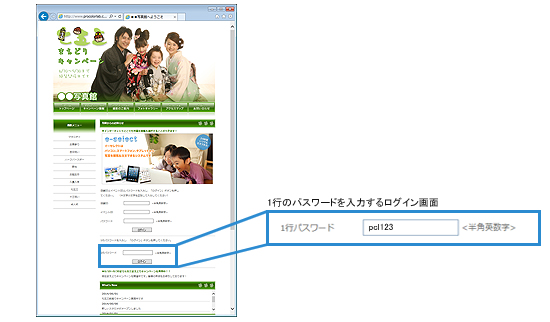
このように、1行パスワードのログイン画面を設置することができます。